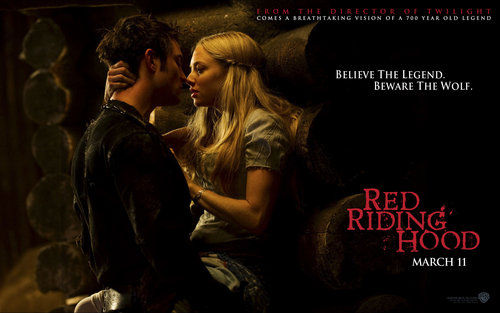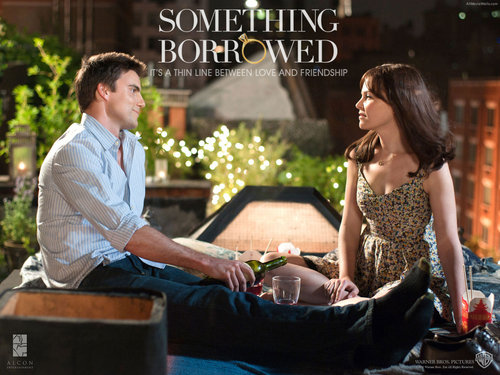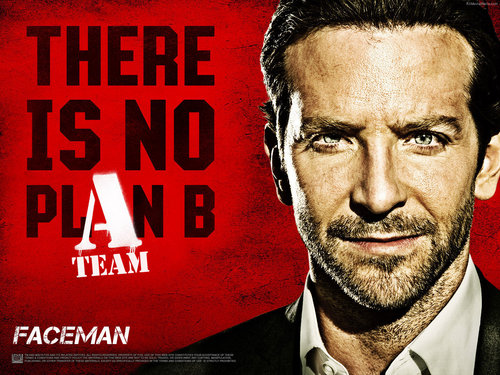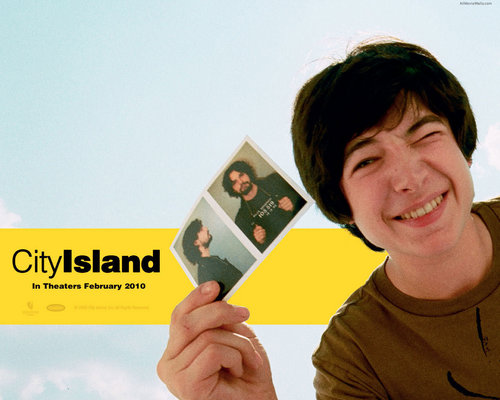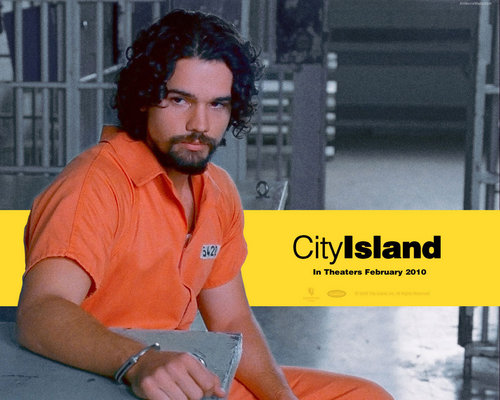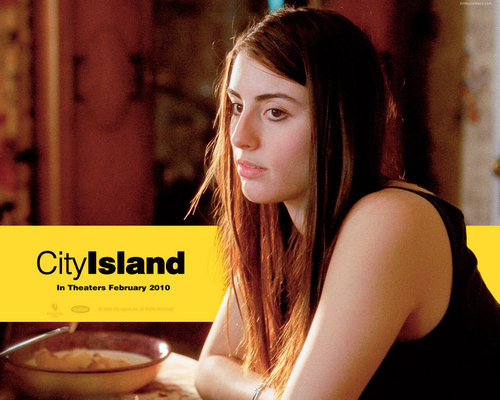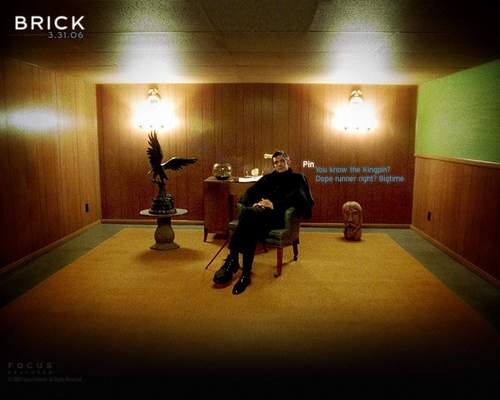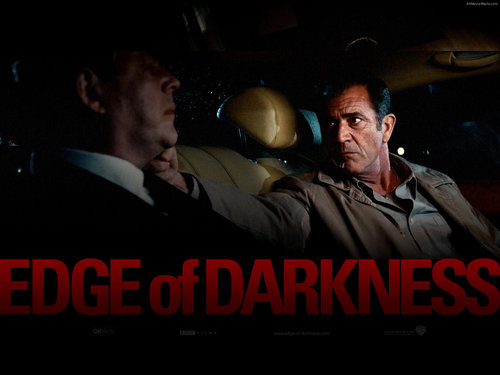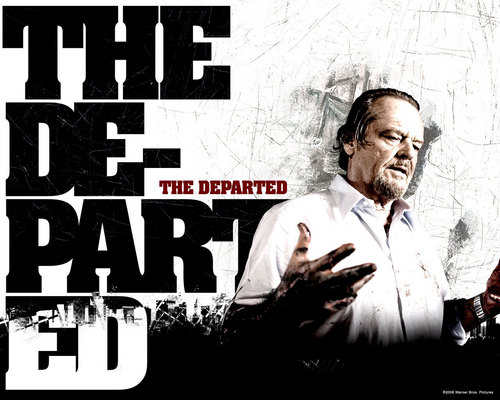A few people have asked me to write a little instruction manual on how to make screencaps. I'm not good at giving instructions, so I apologize if this doesn't make sense. :D
First anda need to have a DVD-ROM and a viewing program like Cyberlink PowerDVD. There are many different ones out there, but PowerDVD is what I use.
Step 1: Insert your movie.
Step 2: Click Configuration (shown below)
Step 3: Under Player Setting Tab, click Advance.
Step 4: Click on the Snapshot Tab. The settings I use are marked below. It also must be a .bmp file extension.
Step 4: Click OK twice when anda are done.
Step 5: Start your movie oleh pressing play.
Now, there are two ways to capture your images.
1. anda can press the 'C' key on your keyboard for every image anda want to cap.
-or-
2. Click the camera button on your dock. (shown below)
My best saran is just to play around with it. That's how I figured it out. Depending on the software anda use, the settings might be different. Hope this helped!!
First anda need to have a DVD-ROM and a viewing program like Cyberlink PowerDVD. There are many different ones out there, but PowerDVD is what I use.
Step 1: Insert your movie.
Step 2: Click Configuration (shown below)
Step 3: Under Player Setting Tab, click Advance.
Step 4: Click on the Snapshot Tab. The settings I use are marked below. It also must be a .bmp file extension.
Step 4: Click OK twice when anda are done.
Step 5: Start your movie oleh pressing play.
Now, there are two ways to capture your images.
1. anda can press the 'C' key on your keyboard for every image anda want to cap.
-or-
2. Click the camera button on your dock. (shown below)
My best saran is just to play around with it. That's how I figured it out. Depending on the software anda use, the settings might be different. Hope this helped!!