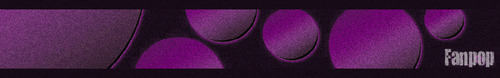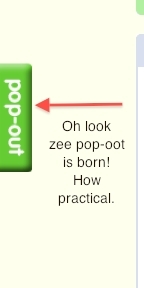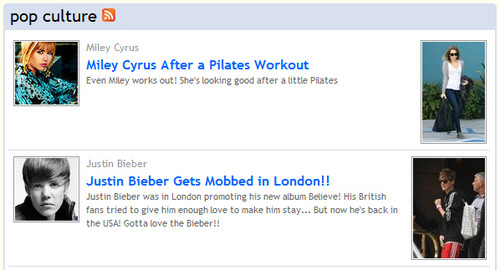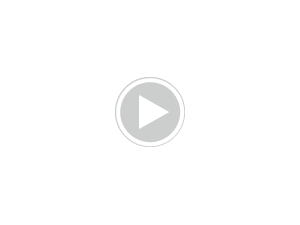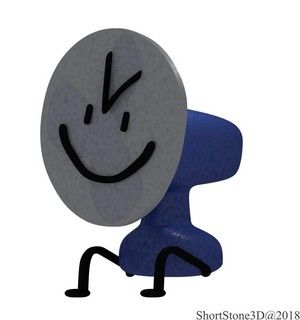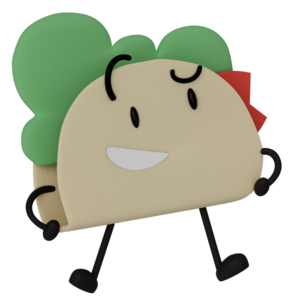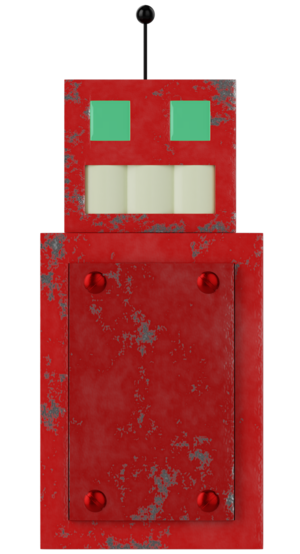So, you've found Fanpop, are at least intrigued oleh what you've seen, and want more. So, now what?
First of all, if anda haven't already, anda will want to link for the following reasons:
1)Spots: once you've registered and logged in, anda can create a personalized daftar of spots that match your unique interests. In addition, if anda can't find the spot that fits you, anda can create your own!
2)Ratings: Rating the content on fanpop is the engine that drives the site, and anda can only rate things once you've registered and logged in.
3)Picks: Only logged-in users can answer any of the pertanyaan on the site.
4)Comments: anda can't place a komentar in a forum, enter a response to a link, atau critique a video unless you're logged in.
5)Personalizing your profile: This can't be done unless anda are logged in (you don't even have a profil unless you've registered).
6)Fans: Once you've logged in, anda can pick users that anda like for their content and say anda are a "fan" of theirs. Then, anda can jump from your profil to their profiles to see what content they've provided to the site.
7)New content: Once you've logged in, anda can create your own spots, questions, soapbox articles, as well as uploading video links/images and linking to other worthwhile content on the web.
8)Saving your favorit links: The site provides a way to save the content that anda really like to your profile.
I'll assume from this point on that anda have registered and have logged in.
Here's link to other parts of the guide for your quick reference:
* link
* 1: link
* 2: link.
* 3: link
* 4: Picks: this is the generic name both for the poling pertanyaan that anda see on the site and for the jawaban anda can pick to that question. Papa has created a link.
* 5: link
* 6:
link
* 7: link
anda may also want to see:
* link feature
* link
(this artikel was last substantively edited on 19 December 2007)
First of all, if anda haven't already, anda will want to link for the following reasons:
1)Spots: once you've registered and logged in, anda can create a personalized daftar of spots that match your unique interests. In addition, if anda can't find the spot that fits you, anda can create your own!
2)Ratings: Rating the content on fanpop is the engine that drives the site, and anda can only rate things once you've registered and logged in.
3)Picks: Only logged-in users can answer any of the pertanyaan on the site.
4)Comments: anda can't place a komentar in a forum, enter a response to a link, atau critique a video unless you're logged in.
5)Personalizing your profile: This can't be done unless anda are logged in (you don't even have a profil unless you've registered).
6)Fans: Once you've logged in, anda can pick users that anda like for their content and say anda are a "fan" of theirs. Then, anda can jump from your profil to their profiles to see what content they've provided to the site.
7)New content: Once you've logged in, anda can create your own spots, questions, soapbox articles, as well as uploading video links/images and linking to other worthwhile content on the web.
8)Saving your favorit links: The site provides a way to save the content that anda really like to your profile.
I'll assume from this point on that anda have registered and have logged in.
Here's link to other parts of the guide for your quick reference:
* link
* 1: link
* 2: link.
* 3: link
* 4: Picks: this is the generic name both for the poling pertanyaan that anda see on the site and for the jawaban anda can pick to that question. Papa has created a link.
* 5: link
* 6:
link
* 7: link
anda may also want to see:
* link feature
* link
(this artikel was last substantively edited on 19 December 2007)